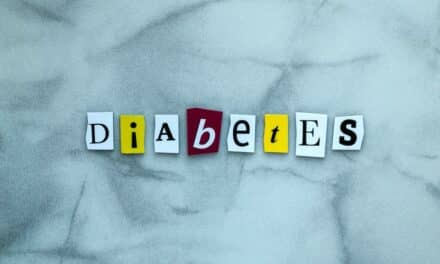Generating thousands of beautiful, detailed images with every scan, CT has become a workhorse for many imaging departments. But capturing images is only the beginning. Where those images go—and how radiologists access them—are growing concerns for many facilities.
Thanks in part to a number of available thin-client server solutions (see “Into the Thin of Things” below), facilities not only accommodate the workload with their available staff, but also provide remote access to studies. A win-win proposition to be sure, but exactly how to employ this technology depends on each organization’s needs, resources, and volume.
Although customization is sure to generate several variations, there are three basic ways to tackle the 3D rendering required for diagnosis: It can be performed by technologists, by radiologists, or by dedicated 3D techs. Which solution is best? The choice depends on the needs and preferences of each facility.

|
| The Vitrea advanced visualization solution from Vital Images creates 2D, 3D, and 4D images of human anatomy from CT and MR image data. |
Serving Up Slices
For the team at the Medical University of South Carolina (MUSC), Charleston, choosing to have technologists perform much of the 3D rendering of CT images creates a streamlined, efficient workflow.
“Most of the postprocessing is done by the technologists, and that comprises the generation of multiplanar reformat on the different planes—like the axial, coronal, or sagittal reformat—which are really straightforward and relatively boilerplate,” says U. Joseph Schoepf, MD, associate professor of radiology and medicine at MUSC and a finalist in the Medical Imaging Industry Top 10. “The [reformats] are extremely handy for the evaluation of spine trauma patients, for example, or for assessment of acute abdominal pain. They also are beneficial for general vascular—all of which is typically done by the technologists.”
This approach can present issues, such as lowering throughput on the scanner, because technologists must take time out to process the data set before seeing another patient. Also, technologists who are amply qualified to run the scanner may not be as adept at image-manipulation software.
MUSC clears these potential hurdles by assigning the more challenging postprocessing applications—such as profusion imaging in hyperacute stroke or coronary CT angiography (CTA)—to the physician. In addition to banks of 3D workstations in the reading room, the hospital uses a solution from TeraRecon, San Mateo, Calif, to facilitate network-wide distribution of images.
“A lot of our referring physicians also use it to create 3D images on their desktop to get a better impression of what is going on prior to surgery, for example,” Schoepf says. “[Residents] like to use it at various locations throughout the hospital system simply to get access to 3D postprocessing tools over the Web.”
Concentrated Effort
Removing postprocessing duties from the technologists’ plate is on the other end of the spectrum. In this scenario, scanners hum along as captured images are forwarded directly to a dedicated 3D-processing lab.
“When we started the 3D lab about 3 years ago, it was me and one workstation in the radiologists’ changing room; they seriously didn’t know where to put me,” laughs Tom Kracus, RT/R, of Kettering Medical Center, Kettering, Ohio. “But, I’m telling you, once surgeons caught wind of what we were doing, it really started picking up. Today, we have two full-time people dedicated to doing nothing but reconstruction.”
Patients also appreciate some of the benefits of this tack, according to Kracus. “We schedule someone every 15 minutes; whether [the imaging is] of the sinuses or a CTA of the carotid, it takes the same amount of time to scan them, because all of the reconstructions are done elsewhere,” he says.
Spectrum Health, Grand Rapids, Mich, also uses a dedicated 3D lab—but for a different reason. As a large institution with 10 CT scanners and almost 50 technologists, obtaining consistent renderings is nearly impossible unless the job is performed by the same individuals.
Common sense dictates that two techs completing 200 studies a week will become far more proficient than 50 techs who do them twice a week. This familiarity allows techs to employ advanced manipulation software, such as the Advanced Workstation from GE Healthcare, Waukesha, Wis, which provides functionality not available in programs designed for use by clinicians.
The central processing lab offers an additional benefit. “The radiologists and clinicians know that there is a dedicated place to go to sit down and walk through different studies,” says Matt Krause, technical operations manager for Spectrum Health. The staff often takes advantage of this setup, which allows them to work one-on-one with the 3D pros to ensure that the final file includes everything the physician wants to see.
Committing an employee to do nothing but manipulate CT images is best suited for organizations with busy scanners. For smaller institutions, such as the Santa Clara Valley Medical Center, San Jose, Calif, there simply isn’t enough volume to justify even one full-time 3D tech. This county facility also decided against using a 3D lab for CT reconstructions because of the increasing number of scans ordered after traditional office hours.
“Any case that would have been done by angiography urgently in the past is now being done by CTA,” says Young S. Kang, MD, PhD, chairman of the department of diagnostic imaging at Santa Clara Valley Medical Center. “If you are relying on [a dedicated 3D] technologist, that model can work only if a tech is there 24/7.”

|
| Figure 1. The data-flow process of Mercury Computer?s Visage CS Thin Client/Server. |
In the Mix
Lightboxes and hard-copy films may soon be things of the past, but radiologists who prefer to be hands-on are not going anywhere. Many physicians literally take the 3D rendering tasks into their own hands.
“We still have some growth coming, but we’re not doing overwhelming volume, so the radiologists are doing the 3D work as part of the interpretation,” Kang says. He notes that although many procedures could be standardized, especially for storing and for presentations to the clinicians, a number of radiologists feel that if 3D views are delivered to them, they might not be seeing the full picture. “Especially in some complex procedures like cerebral CTA or an aortic runoff, they would really rather do the 3D work themselves,” he says.
This type of workflow also benefits from thin-client solutions, which do not bind clinicians to stand-alone workstations. “The thin-client allows us to access most of the basic 3D work from any of the PACS workstations throughout the department,” Kang says. This setup also appeals to the hospital’s referring physicians, attendings, and residents. “You can be sitting down at any PACS station to read, or you may just want to access your CT software,” he adds. “You can do that easily from any of the PACS workstations.”
Although this works for many radiologists, some are not tech-savvy or even interested in mastering the programs that create the CT reconstructions. Whatever an individual facility decides, one constant remains: When dealing with networking and infrastructure issues, be sure to keep the IT department in the loop, as it is easier to prevent an issue than to fix it later.
“It’s hard to react to things, as opposed to being proactive with IT,” Krause says. “Preplanning and due diligence will go a long way.”
Dana Hinesly is a contributing writer for Medical Imaging. For more information, contact .
Into the Thin of Things
Strictly speaking, thin-client applications are small computers without hard disks, as the majority of the actual data processing takes place on the server. Techno-speak aside, a thin-client application offers diagnostic imagers immediate access to the data they need no matter where they are.
“The thin-client capability provides systemwide data access and systemwide 3D capabilities to all of our referring physicians,” says U. Joseph Schoepf, MD, associate professor of radiology and medicine at the Medical University of South Carolina, Charleston. “The data—and the tools to process them—are ubiquitously available.”
Born of the need to efficiently move the massive volumes of data produced by multislice CT systems to an increasingly mobile audience, thin-client applications are available from several manufacturers. Here is a closer look at some of the market leaders.
Visage CS Thin Client/Server from Mercury Computer Systems Inc, Chelmsford, Mass ? www.mc.com
When radiologists can’t get to a 3D medical workstation, Visage CS brings the processing and visualization capabilities to any standard PC or notebook computer. Equipped with DICOM, HL7, and embedded interfaces, the Visage CS can be integrated with any existing PACS solution. It accommodates multiple, concurrent 3D users on each server module and is ready to grow with any facility: The Visage CS scales from single- to multi-server modules.
Currently a work in progress, Visage Cardiac Analysis is an optional add-on application to the Visage CS Thin Client/Server and Visage WS workstation product families. The software features quantitative and visual analysis of cardiac dynamics using 4D multislice CT data to assess functional parameters as well as coronary artery analysis. Among other features, left ventricle volumetry, wall motion, and wall thickening are automatically computed and shown in an American Heart Association-compliant bull’s-eye representation.
syngo WebSpace from Siemens Medical Solutions, Malvern, Pa ? www.medical.siemens.com
The syngo WebSpace brings 3D CT data directly to the user connecting to the central server from any computer. The software provides access to interactive routine 2D, 3D, and 4D reading tools as well as automated tools for bone removal, vessel segmentation, and stenosis quantification.
Siemens Medical’s solution is available in several configurations. The expert configuration allows up to five concurrent sessions, making it well suited for smaller general radiology practices. Practitioners with more users might need the department configuration—designed for 10 concurrent sessions—or the clinic setup, which can accommodate 20 simultaneous users.
Aquarius Workstations and Servers from TeraRecon Inc, San Mateo, Calif ? www.terarecon.com
With its Aquarius product line, TeraRecon is helping to give CT reconstructions free rein throughout a health care enterprise. Its Aquarius Workstation offers a suite of clinical applications, along with a VolumePro rendering engine that makes quick work of loading and processing large thin-slice studies.
Making that remote work possible is the company’s AquariusNET Server. This solution uses TeraRecon’s interactive streaming technology to deliver diagnostic 2D, 3D, and 4D review to any PC or workstation on the network.
Also available are the AquariusAPS (Advanced Processing Server), which can be programmed to automatically perform a variety of image-processing steps, and the AquariusGATE, designed to make easy work of moving DICOM data among multiple locations.
ViTALConnect from Vital Images Inc, Minnetonka, Minn ? www.vitalimages.com
This software package from Vital Images allows physicians to process, analyze, review, and distribute multidimensional medical images from any computer capable of logging onto the network.
Able to analyze data sets from several modalities—including MR, CT, and PET—ViTALConnect provides tools to analyze, measure, rotate, and segment images. It also includes a conferencing feature, enabling physicians at multiple locations to consult while interacting with a study.
—D. Hinesly