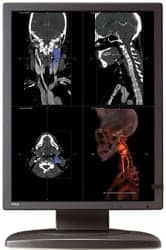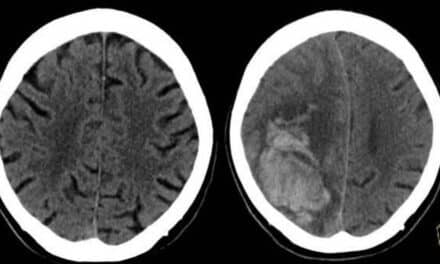The medical community may be exploring consumer models for diagnostic viewing, but medical-grade monitors offer features designed to ensure quality and facilitate use.
At the RSNA 2006 Meeting and Exhibition, there was some buzz regarding the presentation of a study comparing medical-grade and consumer monitors. The research found that a particular Dell Computers monitor, featuring above-average brightness, could possibly be sufficient for reviewing radiography images. The monitor performed better with small-matrix ultrasound, CT, and MR images than large matrix, but its cost?significantly less expensive than medical-grade displays?suggests more people will want to explore this option. But should they?
-
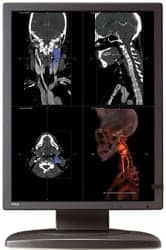
- This Coronis monitor features 3 megapixels and color; self-calibration sensors operate at the front and back of the monitor.
Lynda Domogalla, director of product marketing for Barco, Duluth, Ga, suggests that there are many good reasons to stick with medical-grade monitors, but the most compelling one is patient care. “Do you want to miss even one diagnosis?” Domogalla asked.
Monitors must meet certain standards to ensure high-quality images and, therefore, accurate diagnoses. Hideyuki Honda, North American product manager for Eizo Nanao Technologies Inc, Cypress, Calif, suggests that it is unclear how that quality would be ensured on consumer monitors, which do not feature advanced solutions for calibration, brightness stabilization, and other aspects that maximize diagnosis capabilities. Many medical-grade systems have some form of self-calibration feature, and more are offering remote monitoring as well.
Other newer physician-specific features include side-by-side monitors and setting options, such as color. Applications, such as 3D, are incorporating more color, and monitor manufacturers are beginning to rise to the challenge of achieving the necessary brightness through the color filters.
Color is expected to expand the market, which is already thriving. Joe Lloyd, CEO of Double Black Imaging (DBI), Westminster, Colo, credits PACS penetration, both in the market at large and within medical institutions, with driving this growth. “The PACS market is still growing and is anticipated to double in the next 4 years. In addition, we are seeing displays in more areas of the hospital, such as the OR and ER,” Lloyd said. Replacement cycles also are driving growth as hospitals upgrade their CRT and early LCD panels.
-

- Double Black Imaging’s X-CAL calibration suite automatically calibrates displays through a central workstation, keeps a history of all monitor data, and proactively notifies administrators as problems appear.
The high volume has led to lower prices, while advanced technology has contributed to a greater product reliability and life cycle. “A 3-megapixel LCD purchased in 2000 may have lasted 2 years. The monitors you buy today will last 4 years or longer,” Lloyd said. This is a bright spot for medical-grade monitors and will help them keep their edge over consumer models.
Megapixel Madness
Medical-grade monitors, however, are not a one-size-fits-all solution. Rather, they should be selected based on the modality of the images that will be displayed and how those images will be read, ie, for diagnostic reading or clinical review. The PACS format and layout can also impact a decision; for instance, if the physician wants to view multiple images on the screen, a 2-megapixel monitor may perform better than a 1-megapixel model.
Generally speaking, the standard of care for CR and DR is 3 megapixels. “The vast majority of workstations in the United States have 3-mega-pixel monitors,” Domogalla said. CT and MR can be read on 2-megapixel monitors, while mammography requires a 5-megapixel monitor. For physicians conducting clinical reviews only, 2-megapixel monitors will work, though many facilities employ those featuring 3 megapixels.
-

- The highest resolution in medical-grade monitors, 5 megapixels, is recommended for mammography diagnostics.
The most common workstation configuration features a pair of 3-megapixel grayscale displays and a 2-megapixel color monitor on which physicians can view color images as well as access their worklists and other programs. Some users prefer four grayscale monitors; others have invested in large 40-inch, 2-megapixel displays that permit comparisons on the same screen.
“The uptake of wide-screen monitors has not been high,” said Stan Swiderski, product manager for medical and professional LCD monitors for NEC Display Solutions of America, Itasca, Ill. He suggests some may prefer the redundancy of two displays.
Outside of radiology, physicians often have one display and are uncertain what type of resolution to choose. “As PACS has evolved, it’s possible to share high-quality images outside the radiology department, so people are asking what they really need if the display is not being used for primary diagnostic interpretation,” said Ken Crocker, who is with marketing and technical support for Siemens Display Technologies, Alpharetta, Ga. Particularly in applications such as orthopedics, physicians will be better served buying a 2-megapixel or 3-megapixel display. “They will face image quality constraints if they view the images on lower-resolution displays,” Crocker said.
-

- Like most manufacturers, Eizo Nanao Technologies’ monitor line features a range of monitors, from 1 megapixel to 5 megapixels.
“Self-Calibration”
Having the right resolution, how-ever, does not necessarily guarantee image quality. “There is a developing interest in display quality assurance, possibly driven by The Joint Commission’s interest in making sure facilities that are accredited have a plan for display QA,” Crocker said. He suggests that facilities balance the requirements for quality performance assurance with resources. Questions they should consider when developing a plan include the frequency of testing, the types of tests that should be performed, and the amount of effort required to achieve these goals.
The American Association of Physicists in Medicine (AAPM), College Park, Md, released guidelines on this topic in 2005. Assessment of Display Performance for Medical Imaging Systems provides an overview of electronic display systems and assessment methods, including assessment instruments, test patterns, software, procedures, geometric distortions, display reflection, luminance response, luminance spatial and angular dependencies, and acceptance testing.
Monitors featuring self-calibration can help to reduce the frequency with which these tasks are done manually, though in many instances, physical checks will still be necessary, even if rare. Recommendations for manual checks on self-calibrating monitors range from every 3 months to never.
“The whole idea of calibration and traceability is that you can prove that 1 candela today is the same as 1 candela measured yesterday and the same as 1 candela measured at the National Institute of Standards and Technology. Self-calibration is a bit of a misnomer because all displays eventually need to have some sort of external sensor check. Any sensor will drift?we have plenty of data to show this,” Crocker said. Different types of self-calibration will require different quality assurance maintenance.
Some systems automatically calibrate the backlight. Siemens’ system, which is referred to as fully automated stability, uses backlight stabilization to maintain constant brightness, an approach that Crocker notes maintains DICOM conformance for longer periods of time, requiring less intervention by customers. He recommends manual checks once per year.
Other displays calibrate the backlights and DICOM conformance on a regular basis, but differ in the placement of their sensors. Some sensors are located at the back of the monitor, others at the front.
Barco features monitor lines that offer both options. According to Domogalla, the Coronis line of monitors features a sensor on the front of the display to stabilize backlight output and perform a DICOM quality check. The Nio line features the backlight sensor and a built-in look-up table that can be reset to go back to the original factory settings of the display. “With these features, we are trying to get around having someone physically go to each display with an external measuring device,” Domogalla said. She notes that Coronis users do not need to recalibrate their devices.
The front sensor provides an advantage in maintaining quality by performing the calibration from the front of the monitor, which is similar to an external calibration device and creates a more accurate picture. “Sensors in the backlamps measure only the lamp itself and do not take into consideration the various layers of the LCD panel that are between the lamps and the user or whether the video graphic control driving the panel is operating correctly,” Lloyd said. Double Black Imaging features a sensor in the backlight as well as two in front.
Eizo Nanao Technologies also places its sensors in the front, whether built-in or clipped on. These can measure performance toward the center of the screen, where the physician typically looks, rather than the edge. While these devices need only to be checked annually, Honda suggests that guidelines, such as those from AAPM, suggest more frequent checks, about every 3 months.
Conformance checks do not necessarily result in calibration but do provide documentation. Swiderski says that the company’s monitors typically hold calibration throughout their lifetime, but must still be checked according to recommended guidelines. In addition to internal sensors that monitor DICOM conformance, NEC also features sensors that maintain a set white point. All NEC monitors, therefore, present the same viewing experience and will match when comparing images.
Monitoring Monitors
Self-calibrating monitors are appealing because, as Brian Daily, PACS administrator at Delnor-Community Hospital, Geneva, Ill, said, “They just take care of themselves.” Even more helpful is the software program that monitors the displays. An increasing number of companies offer Internet-based calibration and remote monitoring software. “Our system permits us to schedule calibration checks and send a message to the administrator if a monitor needs to be worked on,” Daily said.
“Remote monitoring makes it easy to keep track of display quality and guarantee that a monitor is always ready to be used. Without these solutions, someone has to spend a lot of time in front of the displays to maintain everything,” Domogalla said.
Calibration checks can be scheduled at intervals that match the institution’s quality assurance guidelines and times of low workflow. The system keeps electronic documentation of these checks and their results, which can be used to meet accreditation guidelines as well as for internal reporting purposes. It also permits proactive maintenance by alerting the administrator that a display may still conform but is beginning to wear down. “The user sets the display thresholds, and when they are hit, the system will notify whoever has been designated,” Lloyd said.
Double Black Imaging has also released software that will monitor the PACS network itself. Now, administrators are typically alerted to problems when users complain about slow access to files. DICOMetrix will send an alert before this occurs, permitting faster solutions and fewer required staff. “Anything that can help to identify problems, increase uptime, and reduce downtime is desired by PACS administrators,” Lloyd said, predicting growth in this area.
Color Me Bright
Some of the biggest market growth is expected to occur in color displays. “Most imaging modalities are still grayscale, but with reconstruction and auto-diagnosis functions, more color is introduced,” Swiderski said. Frequently cited color studies include those using three-dimensional software, nuclear medicine, CAD programs, and color ultrasound.
Daily notes that the color monitors at Delnor-Community Hospital are used every day. “Three-dimensional images are used in just about every CT case, not every single case but 99-plus percent,” said Daily.
Lloyd notes that Double Black Imaging ships about 90% grayscale monitors, but that figure has fallen from 95% last year. “I think in a year, it will drop further, to 75%,” Lloyd predicted.
Traditionally, conventional color monitors have not been able to achieve the necessary brightness or contrast required for high-resolution diagnostic use. The light from the backlamps needs to pass through the red, green, and blue color filters, which have traditionally impeded brightness. “Color monitors have not been as bright as a lightbox or grayscale display so it has been a limitation, but advances in technology are permitting brighter color displays,” said Domogalla.
Honda suggests color panels are not yet ready to fully replace monochrome displays but that over time, this will change. To prepare, Eizo Nanao has developed a settings feature that permits the user to switch between calibrations. One setting accommodates DICOM/grayscale, another optimizes color images, and a third permits independent image settings for different images on the same screen. “The user switches modes with a one-touch button on the front bezel,” Honda said.
This ease of use is what appeals to radiologists; speed is another concern. Daily would like to see solutions with more powerful video drivers that load images more quickly. “When you scroll through images, the higher the megapixel, the slower it goes. Slow is a relative term, but radiologists measure their time in tenths of a second and their computer efficiency with clicks. Five extra clicks on 50 patients a day can add up to a significant amount of lost time,” Daily said.
The radiologist wants to sit at a workstation and have it ready to go; the biomed wants a system that increases efficiency of maintenance, repair, and documentation; and the PACS administrator wants tools to monitor cost, quality, and compliance. It’s a big shoe to fill, but bright ideas, such as advanced monitor features and informatics software, can meet these needs, adding value to medical-grade displays beyond their brightness.
Renee DiIulio is a contributing writer for Medical Imaging. For more information, contact .
The “Blind Image Test”

It’s fairly common sense that when shopping for monitors, buyers should consider the company’s reputation, the product’s performance, the cost of ownership and budget, and the users’ opinions. Gathering this information, particularly everyone’s opinions, can be time-consuming and difficult to sort through. Brian Daily, PACS administrator at Delnor-Community Hospital, Geneva, Ill, devised a way to make it quick and efficient: he held a “blind” image test.
Users were not blinded to the images, of course, but they were not informed of the vendor or cost. Daily set up tables with dual monitors from each of the four vendors he had selected based on research (one table for 3-megapixel monitors and one for 5-megapixel). Each monitor displayed the same image, and each radiologist picked their top two displays, which helped to narrow the selection down to two vendors. “They picked the same vendors on each table without knowing it,” Daily said.
The system worked so well that he used it again when purchasing monitors for the operating rooms, inspiring the surgeons to participate by raffling an iPod. Their input guided some decisions.
“Everyone had been impressed by the 40-inch monitors but decided the image quality wasn’t the same as on the smaller monitors. So we purchased only one for the family consultation room,” Daily said.
?R. DiIulio