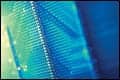Most CT and MR scanners incorporate SSD and MIP capabilities, and the latest generation is capable of VR. However, a more efficient option usually is to export the data to a separate workstation, either one developed specifically for medical imaging or a standard workstation running FDA-approved 3D reconstruction software.
As in so much else in computing, the rule is that newer, bigger, and faster is generally superior to older, smaller, and slower. However, the capacity one needs (and how much money one needs to spend) depends on which types of display are desired (SSD and MIP require less capacity than VR), how many studies will be done, and which modalities will be used. Software suitable for one’s goals should be selected, after which the workstation can be chosen.
Much 3D reconstruction software is written for UNIX, although programs for Windows NT or Windows 2000 or the new Macintosh systems are becoming available for larger desktop computers. Picture archiving and communications systems (PACS) now in development will have 3D processing capabilities. Some programs handle data from any modality, whereas others are confined to ultrasound or CT/MR. The types of displays possible with different programs vary, as do the anatomic sites for which they are written. For example, there are programs written specifically for virtual colonoscopy or for measuring vascular calcium. Some programs can be purchased, whereas only licenses are available for others. Prices range from $1,000 to $16,000 or more.
Typically, workstations used for volumetric displays have two processors running at a speed of at least 375 MHz; the newest dedicated medical imaging workstations have clock speeds as high as 1.7 GHz. One workstation boasts up to 4 GB of dual-channel RDRAM (RAMBUS dynamic random access memory). Various Level 1 and Level 2 caches are available; larger is better. The larger the local storage capacity, the less time the workstation spends fetching data; capacities as large as 292 GB are available.